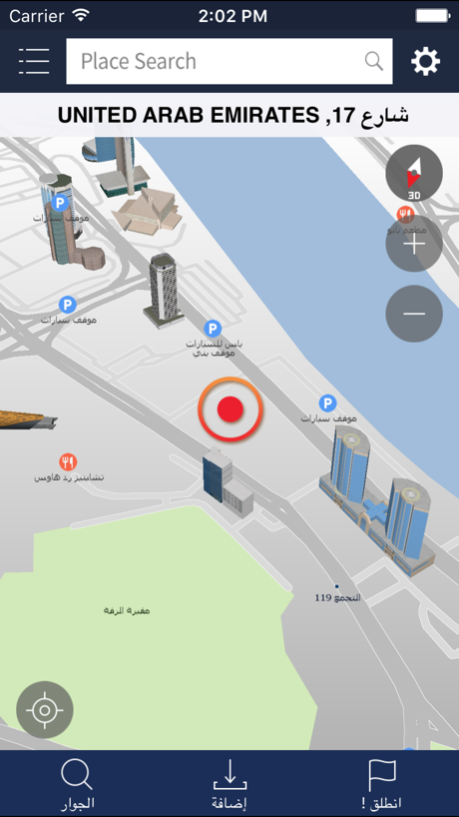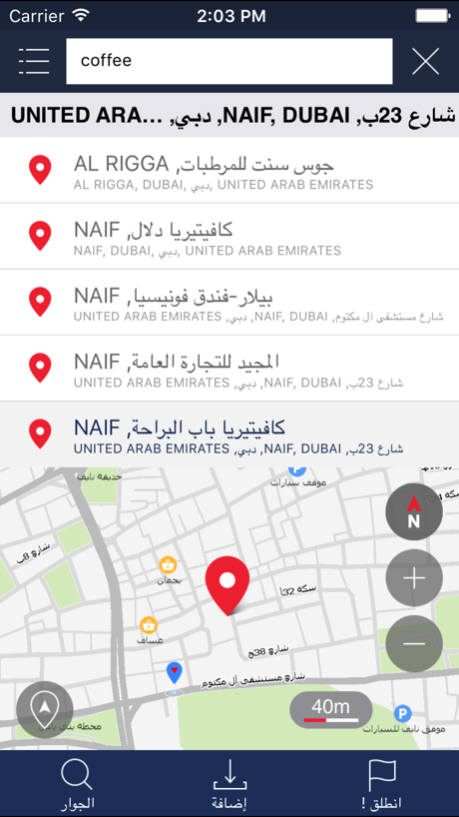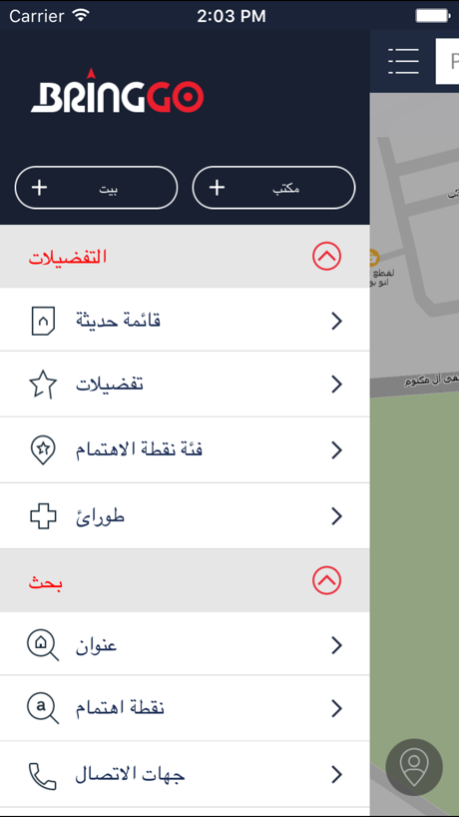BringGo Middle East 2.5.11
Continue to app
Free Version
Publisher Description
BringGo includes 30 days of access to Premium Navigation. After 30 days, you can opt for a Premium Navigation in-app purchase.
______________
CUSTOMER SUPPORT
We're here to help! If you have any issue with BringGo, please send an inquiry to our friendly support team.
http://bringgo.com/customer/feedback.php
______________
BringGo Middle East is a premium turn-by-turn navigation app for your smartphone. It is full of useful navigation features such as Lane Guidance, Signpost Display, Speed Limits, millions of onboard POIs and much more. Maps are stored on the smartphone for offline use.
______________
COMPATIBLE VEHICLES
See www.bringgo.com for a complete list of compatible vehicles.
In UAE's case, We highly recommend that you contact CS team of the vehicle directly regarding compatibility.
______________
PREMIUM NAVIGATION FEATURES
• Turn-by-turn voice directions
• Find Places: millions of onboard POIs plus Internet Search
• Lane Guidance to show you the correct lane to be in
• Realistic Signpost Display
• Map data from HERE (formerly known as NAVTEQ) onboard
• Auto re-routing
• Multiple routing options; faster time, shorter distance, ECO route
• Search by Address, Point on Map, postal code and more
• POI Search
• Save and edit favorites locations
• Recent destinations list
• Auto zooming map
• Fuel cost calculator
• Route summary for trip information
• Speed Limit warning
• Current Location information
______________
MAP COVERAGE
Bahrain, Jordan, Kuwait, Lebanon, Oman, Qatar, Saudi Arabia, United Arab Emirates
If you wish to reduce the amount of memory required, you may select to individually download maps for the countries relevant to you. Unnecessary maps may be removed at a later date or additional maps may be downloaded as required through the map manager on the app.
______________
IN-APP PURCHASES
1. 30 Days Premium Navigation (USD 2.99)*
30 days use of the navigation app and access to software updates.
2. 1 Year Premium Navigation (USD 34.99)*
1 year use of the navigation app and access to software updates.
3. Lifetime Premium Navigation (USD 54.99)*
Lifetime use of the navigation app and access to software updates. Please note that map updates are not available with this in-app purchase option.
4. Lifetime Premium Navigation with Map Updates (USD 69.99)*
Lifetime use of the navigation app and access to software updates. Annual map updates are available in years 2 and 3.
* Please refer to the IN APP PURCHASES section to view prices in local currency.
______________
GPS USAGE
Please note that continued use of GPS running in the background can dramatically decrease battery life.
Feb 19, 2019
Version 2.5.11
1.Resolved isolated GPS issue when connected to head unit in vehicle
2.Several minor bug fixes and improvements
About BringGo Middle East
BringGo Middle East is a free app for iOS published in the Recreation list of apps, part of Home & Hobby.
The company that develops BringGo Middle East is Engis Technologies.Inc. The latest version released by its developer is 2.5.11.
To install BringGo Middle East on your iOS device, just click the green Continue To App button above to start the installation process. The app is listed on our website since 2019-02-19 and was downloaded 2 times. We have already checked if the download link is safe, however for your own protection we recommend that you scan the downloaded app with your antivirus. Your antivirus may detect the BringGo Middle East as malware if the download link is broken.
How to install BringGo Middle East on your iOS device:
- Click on the Continue To App button on our website. This will redirect you to the App Store.
- Once the BringGo Middle East is shown in the iTunes listing of your iOS device, you can start its download and installation. Tap on the GET button to the right of the app to start downloading it.
- If you are not logged-in the iOS appstore app, you'll be prompted for your your Apple ID and/or password.
- After BringGo Middle East is downloaded, you'll see an INSTALL button to the right. Tap on it to start the actual installation of the iOS app.
- Once installation is finished you can tap on the OPEN button to start it. Its icon will also be added to your device home screen.